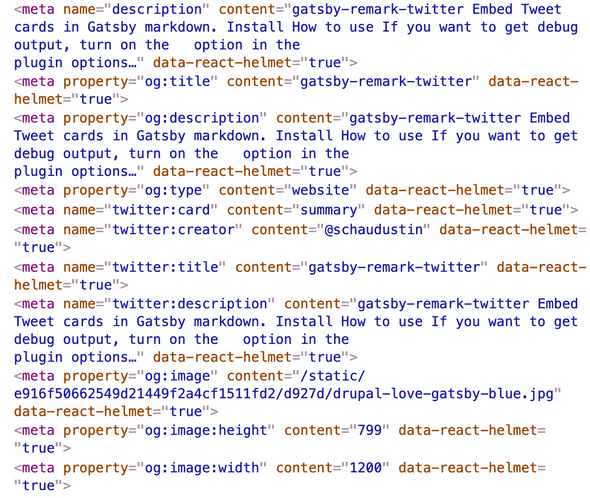Implementing Search Engine Optimization
Search Engine Optimization (hereafter just "SEO") is an incredibly important aspect of modern web development to get correct. You want as many users as possible, and users typically get routed from search engines like Google and allegedly Bing.
From this perspective, we want to implement a solid SEO strategy for our blog. Primarily, we want to see traffic routed to our blog posts, so we'll spend most of our time optimizing those routes. Additionally, we want these to be shared on social networks like Twitter and Facebook, so we'll place special emphasis on optimizing "cards" for both. Let's do it!
The SEO component
First - let's take a look at the existing SEO component and how it works. If you open up src/components/seo.js you can see a base component that implements rudimentary SEO techniques. This component takes a few props, specifically title, description, keywords, etc. It can also be easily extended with a meta property (as an array), where you can pass whatever SEO tags you want directly.
The appealing part of this component, and Gatsby in general, is that these meta tags are rendered at build time and do not require JavaScript to function. As such--merely by using Gatsby and this component, you can get incredibly robust SEO with very little effort. The dream!
Take a minute or two to see how this component is implemented, because now we'll actually use this component.
Using the SEO component
This SEO component is a regular React component, so it can be imported and used as any other. We'll be using this component in our src/templates/article.js component!
First things first, you'll want to import the SEO component like so:
import SEO from '../components/seo';
Once it's available, we can render it in the body of our BlogPost component. Go ahead and render it with dummy data, e.g.
<SEO title="A blog post" description="This is a blog post" />
Now we need to query a few things with GraphQL from our Drupal article.
Crafting the SEO query
Specifically, we will want to query for the following, additional details:
title(you may already have this!)description(note:childMarkdownRemarkcontains anexcerptfield){childMarkdownRemark {excerpt(pruneLength: 160)}}- A
featured_image- This is provided by Drupal in every article. See the sample query below for an example
- Our previous example with the
Biocomponent will be very helpful here!
On the image in particular, note that there is a resize property of childImageSharp that is very helpful! Note that a recommended width is 1200 for general SEO purposes. Consider the following query if it's helpful!
{file(relativePath: { regex: "/some-image.jpg/" }) {childImageSharp {resize(width: 1200) {src # this is an absolute path to the imagewidthheight}}}}
Wrapping it all up, you'll use this SEO component with the following meta tags, passed as an array of objects:
property | content |
|---|---|
og:image | path to an image |
og:image:height | height of an image (do not include px) |
og:image:width | width of an image (do not include px) |
Once completed, test your SEO by inspecting the head tags with the browser devtools. They should look something like the below:
Once your output is similar to the above, Lab Four is completed! If extra time, consider improving SEO in other areas of the blogging application, as well, e.g. src/pages/index.js (could use an image for social sharing? an improved description? etc.)
On to the next one!